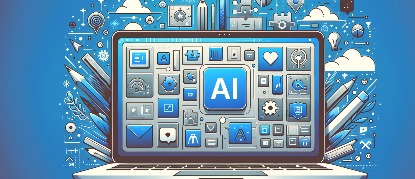Can you imagine driving to an unknown destination before navigation apps existed? I, for one, can’t.
I rely entirely on my Google Maps app. 🤳
Why?
Because it saves me time. Because it’s always up to date with the latest traffic jams and road works on the way. Because it has all this data and is smart enough to make sense of it in seconds in order to help me solve my problem, which is to reach my destination. Swiftly, smoothly, and without friction.
It’s a perfect example of AI being fully integrated into my daily life.
And it’s by far not the only one.
As we experience a boom in the field of AI, many new, interesting, and unforeseen applications are being developed every day. 🪄
They range anywhere from business to deeply personal use cases, but the reasons why we use them are more or less the same:
AI has evolved to the point where it can assist humans with repetitive tasks, reduce human error, and thus save operational costs and resources.
So for the sake of this article (and my own curiosity), I delved into the bustling world of AI tools.
Some I already knew.
Like AI video generators, copywriting tools, or AI tools for generating art.
Others, I discovered anew. 👀
I had no idea that AI can write code by itself, create Excel formulas based on text input, and generate lifelong AI companions just like Spike Jonze predicted in Her, the film that was labelled as a sci-fi romantic drama when it came out in 2013. Emphasis on sci-fi.
So without further ado, join me in exploring different artificial intelligence tools, and don’t forget to write down the ones you’d like to try — the list is long:
What are AI tools?
AI tools are software applications that utilize artificial intelligence to solve specific problems.
And by problems, I mean a broad range of tasks, such as generating text, analyzing large datasets, or predicting the next big earthquake.
AI tools have already transformed the way we use and interact with technology (think Siri, Google Maps, or smart Netflix algorithms), and this transformation is only going to accelerate in the future.
Especially with the emergence of a new form of artificial intelligence, also known as generative artificial intelligence, which can generate unique content that has never existed before, we are poised to witness numerous useful applications across all sectors and industries.
But how do all these AI tools actually work?
In short, their operation involves the use of machine learning algorithms to analyze data and make decisions based on recognized patterns and current trends. This ultimately leads to outcomes that are either similar to or better than human performance.
7 benefits of AI tools
There are numerous benefits to using AI tools, whether for personal or business purposes.
However, there’s one simple promise underpinning all of them: they are here to simplify our lives. This can mean saving us time, eliminating tasks we dislike, reducing errors, or enhancing our creative abilities.
AI-powered tools come in different forms, such as browser-based applications, extensions, or desktop/mobile apps.
Regardless of their appearance, it’s highly likely that you’ve chosen them because you recognize one or more of the following benefits they can bring to your life:
- They are always readily available, 24/7. No sleep, no paycheck, no sick leave.
- They eliminate monotonous tasks. No more repetitive work; you can now focus on more important matters.
- They are fast. They can perform tasks that would take you weeks… in minutes.
- They are accurate. Humans make mistakes for various reasons – AI doesn’t.
- They help you think. Literally. Need a partner for brainstorming different ideas? AI has your back.
- They allow you to express yourself creatively. You no longer need technical skills to create music, videos, designs, or text.
- They enrich your experiences. Better websites, improved apps, and more immersive video games – you got it.
So, now that you know the key benefits of AI tools, it’s time to get to know them better.
Ready?
168 best AI tools of 2024
In this article, we’ll explore AI tools for various use cases.
Regardless of your background or interests, I’m confident you’ll discover intriguing ideas, use cases, or perhaps even an AI tool you’d like to share with your friends (some of them are undeniably entertaining 😉).
I’ve categorized them into sections to facilitate easy navigation, allowing you to locate the ones that pique your interest.
- Best paid AI tools
- Best free AI tools
- AI video generators and editors
- AI image and art generators and editors
- AI writing tools and text generators
- AI music generators
- AI face generators
- AI avatar generators
- AI painting and drawing tools
- AI audio generators
- AI design tools
- AI business tools
- AI research tools
- AI tools for everyday
- AI tools for students
- AI character generators
- AI for cinephiles
- AI for pets
- New AI tools
- Fun and cool AI tools
Now, you’ve likely at least skimmed through the aforementioned categories. You can now navigate to the one that interests you, or choose to continue reading for in-depth information about all 168 AI tools.
The descriptions are brief and concise, ensuring a quick and straightforward read.
Let’s go!
Best paid AI tools
The AI landscape in 2024 is as crowded as it is innovative, making the hunt for tools that genuinely offer value for your money a challenging quest.
But, worry not — we’ve done the heavy lifting for you.
Here’s a meticulously crafted list of the top 5 paid AI tools that not only deliver on their promises but also ensure your investment turns into a treasure trove of productivity and creativity.
1. Synthesia
Synthesia is the absolute pioneer in AI video generation. Using their intuitive online platform, you can create videos with human presenters by simply typing in text. You can choose between 160+ AI avatars (based on real actors) who can speak your words in 140+ languages. You can make a free AI video and then upgrade to a starter ($29/month) or enterprise plan (custom price).
Synthesia pros
- It is very intuitive and easy to use, suitable for complete beginners
- It supports over 140 languages
- It has the best avatar quality on the market
- It has many templates you can choose from to help you get started
- It is being used by more than 50.000 companies and has a 4.8/5 rating
Synthesia cons
- It only works in a browser
- It is not clear how much the corporate plan costs
Synthesia pricing
- Free demo
- Starter plan: $29/month
- Creator plan: $67/month
- Enterprise: price based on number of seats
2. ChatGPT Plus
ChatGPT Plus is OpenAI’s subscription-based service that enhances the ChatGPT experience with additional benefits. Aimed at providing users with an uninterrupted and faster experience, ChatGPT Plus ensures access even during peak usage times. This service is designed to cater to the needs of users who require reliable performance and access to the latest advancements in conversational AI technology.
ChatGPT Plus pros:
- Guaranteed Access: Subscribers can use ChatGPT even during high-demand periods, ensuring constant availability.
- Faster Responses: The service offers quicker interaction times, making it more efficient for users.
- Priority Feature Access: Subscribers get early access to new features and improvements, staying ahead with the latest updates.
ChatGPT Plus cons:
- Cost Barrier: The subscription fee may be a deterrent for some users, especially those who use the service casually or have limited budgets.
- Limited Customization: While it offers faster access and priority features, users might still seek more personalized options or features that are not covered by the subscription.
ChatGPT Plus pricing
- $20/month
3. Adobe Premiere Pro
Adobe Premiere Pro integrates AI to streamline video editing, featuring Auto Reframe for optimizing scenes across devices and Scene Edit Detection to identify and segment scenes automatically. The tool simplifies workflows with text-based video editing and speech to text for captions, enhancing accessibility and engagement.
Adobe Premiere Pro pros:
- Automated editing features save time
- Enhances videos for multiple platforms effortlessly
- Facilitates captioning with speech to text
Adobe Premiere Pro cons:
- Learning curve for new users
- Subscription-based pricing may be prohibitive for some
Adobe Premiere Pro pricing
Pricing plans start at $22.99/month for Adobe Priemiere Pro, which includes the AI tools we mentioned here.
4. Byword
Byword offers a high-quality AI article writer designed to generate articles at scale. It focuses on creating authentic, engaging content efficiently, catering to the needs of content creators and businesses looking to enhance their content strategy with AI-driven solutions.
Byword pros:
- High-quality content generation.
- Scalable solution for various content needs.
- Streamlines the content creation process.
Byword cons:
- May require refinement for specific tone or style preferences.
- Dependence on AI for content creation might limit unique insights or personal touch.
Byword pricing
- Starter plan: $99/month for 25 articles
- Standard plan: $299/month for 80 articles
- Scale plan: $999/month for 300 articles
- Unlimited: $2499/month for unlimited articles
5. Fireflies AI
Fireflies.ai offers an AI-driven tool designed to enhance meeting productivity by automatically recording, transcribing, and summarizing meetings. It integrates with popular video conferencing tools to capture discussions for easy reference and action item tracking.
Fireflies AI pros:
- Streamlines meeting documentation.
- Facilitates easy search within transcripts.
- Automates the process of note-taking.
Fireflies AI cons:
- Dependence on audio quality for accurate transcriptions.
- May require manual editing for perfect accuracy.
Fireflies AI pricing:
- Free trial
- Pro plan: $10/month
- Business plan: $19/month
- Enterprise plan: $39/month
Best free AI tools
In 2024, the AI tool craze is real, but let’s be honest, shelling out for subscriptions left and right? Not exactly wallet-friendly. Good news, though: we’ve cherry-picked 6 best free AI tools for you that promise all the fun without the financial fuss (and nope, we’re not just talking about ChatGPT).
6. Adobe Firefly
Adobe Firefly is Adobe’s entry into the generative AI space, designed to facilitate the creation of images and edits via text prompts. It aims to democratize creativity, enabling both professionals and hobbyists to bring their visions to life with ease. The tool also integrates smoothly with Adobe’s extensive Creative Cloud suite, offering a blend of ease of use and advanced capabilities tailored to Adobe’s ecosystem.
Adobe Firefly pros:
- Integrates seamlessly with Adobe Creative Cloud
- User-friendly interface
- High-quality image generation
- 6 different built-in tools
Adobe Firefly cons:
- Users cannot fine-tune specific elements of the generated images
7. Palette
Palette FM is an AI-driven tool that colorizes black and white photos, making it simple for users to breathe new life into old images. It stands out for its ease of use, requiring no downloads—just upload your image directly on their platform. While it excels at colorization, users may need additional tools for more complex edits. Palette FM is free, offering a straightforward way to experience the magic of AI photo colorization.
Palette pros:
- User-friendly interface, no software download required.
- Free service for easy access.
Palette cons:
- Limited to colorization, may need other tools for advanced edits.
8. Remove.bg
Remove.bg focuses on streamlining the process of detaching backgrounds from images. It’s tailored for photographers, designers, and any user in need of quick, precise background removal. This tool leverages AI to offer speedy and accurate results, significantly reducing the time and effort required for what can often be a tedious task in image editing.
Remove.bg pros:
- High precision
- Fast processing
- Supports batch operations.
Remove.bg cons:
- Free version has resolution limits
- Occasional errors with complex images.
Remove.bg pricing:
- Free for low-resolution images
- Credits-based pricing for high-resolution images starting at $0.20 per image.
9. Perplexity
Perplexity AI introduces itself as a versatile conversational search enginge that combines a broad knowledge base with a user-friendly interface. Launched in 2022 by a team with backgrounds in AI and startups, it offers a chat-based interface for user queries. Its uniqueness lies in generating responses based on up-to-date web information, rather than a static database. Perplexity aims to be an accessible resource for a diverse range of queries.
Perplexity pros:
- Broad knowledge base
- User-friendly
- Integrates with various platforms.
Perplexity cons:
- May not always understand context correctly
- Limited depth in niche topics.
Perplexity pricing:
Free to use with an optional premium subscription for advanced features.
10. Adobe Podcast AI
Adobe Podcast AI revolutionizes podcasting by cleaning up background noise from audio recordings, making them sound as if they were recorded in a professional recording studio. You can upload multiple files and enhance recordings up to 2 hours long, while maintaining control of the enhancement strength — to create the perfect balance between natural sound and studio-quality.
Adobe Podcast AI pros:
- Adjustable enhancement strength
- Bulk upload feature
- High sound output quality
Adobe Podcast AI cons:
- Unlocking more Adobe Podcast features requires an Adobe Express Premium subscription
11. Gemini
Gemini (formerly Google Bard) envisioned as Google’s foray into conversational AI, aims to democratize information by providing expansive, intuitive responses to user queries. Designed to compete in the rapidly evolving AI chatbot arena (think ChatGPT 👀), Gemini seeks to leverage Google’s vast data repositories for real-time, accurate information. Its strengths lie in its integration with Google’s search capabilities, offering users a seamless blend of conversational AI and search engine power.
Gemini pros:
- Streamlines editing workflow
- Offers a range of automated editing features.
Gemini cons:
- Requires manual adjustments for optimal results
- Learning curve for best utilization.
Gemini pricing:
Offers a free version with basic features; premium plans start at $15/month for advanced features.
AI Video Generators and Editors
Video is by far the most popular medium of our time. It appeals to multiple senses, and we simply love watching video content. But when it comes to creating video… Not that fun anymore.
Whether you’re a content creator, a professional video editor, or a complete novice, you know that creating a good video requires knowledge, skills, and the right equipment — at least if you’re doing it the traditional way. 📹
Fortunately, there are better ways. 🙌
Ever thought about using an AI video editor or creating completely new video content with an AI video generator? With a little help from AI, you can now create videos much faster and cheaper. Instead of worrying about technical stuff, you can finally focus on creativity and storytelling.
There are numerous artificial intelligence tools on the market that can help you with specific video-related tasks. Some of them enhance your existing video footage, while others generate entirely new videos based on your text input. Yup, AI is literally enabling magic.
So let’s take a closer look at some of the best AI video editors and generators currently available:
12. Runway
Video editing used to be a tedious and lengthy process. But it no longer requires technical skills or expensive software. Runway makes it super easy to edit and enhance your existing video footage: remove background, paint out objects, add subtitles, and more. You can create 3 projects for free, while the most popular plan costs $12/editor/month.
Runway pros
- It offers various video editing capabilities
- It allows you to generate videos from scratch
- It allows you to generate videos from images
Runway cons
- Its many functionalities might be overwhelming for beginners
- It is somewhat limited when it comes to the speed of generated videos
- It doesn’t offer videos with realistic human presenters
Runway pricing
- Basic: Free
- Standard: $12/user/month, billed annually
- Pro: $28/user/month, billed annually
- Unlimited: $76/user/month, billed annually
13. Unscreen
Unscreen helps you remove background from your videos — and to do it automatically. Instead of picking out pixels and selecting colors and masks manually, Unscreen analyzes videos automatically. AI detects even the smallest details, so the results are super accurate. And the price? You can use it for free with some limitations (gif exports only, limited to 5 seconds). If you need better quality results without a watermark, pricing starts at $4.99/video minute.
Unscreen pros
- It supports different formats, such as .mp4, .mov, .webm and .gif
- It allows you to not only remove a video background but also add a new one
- It can also be used via After Effects or Premiere Pro extensions
- It offers two types of plans: Subscription and Pay as you go plan
Unscreen cons
- It only solves one, very specific video editing problem
- Some real user testimonials are missing on their website
Unscreen pricing
The tool offers two pricing models:
- Subscription plan: from $10 to $400 per month
- Pay as you go plan: $4.99 per video minute
14. VREW
VREW uses AI to generate captions from speech in your video. Its fast speech recognition replaces tedious manual transcription, and you can easily edit the auto-generated captions. Besides, it allows you to style the captions using different fonts, borders, and shadows. It’s worth noting that this is a downloadable software.
VREW pros
- It is easy to use
- It can generate captions based on your video
- It also allows you to provide a script so it can generate more accurate captions
VREW cons
- The tool only comes as a downloadable desktop app
- The tool only supports captions in 5 different languages
VREW pricing
- Free: 120 minutes of transcription
- Light: 1.2K minutes of transcription for $67 per year
- Standard: 6K minutes of transcription for $124 per year
- Business: 7.2K minutes of transcription for $364 per year